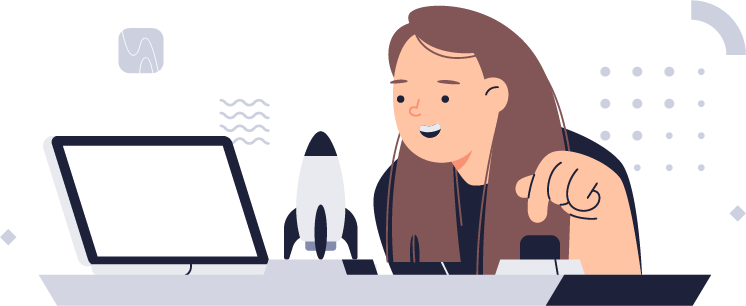Export your fediverse data
Mastodon
- Find the "Preferences" link in the sidebar.
- Look for the "Import and export" link in the sidebar.
- Click the "Request your archive" button.
- Once the archive is ready, you will receive an email. You can also go back to the "Import and export" page to find a download link.
Firefish and Misskey
- Find the "Settings" link in the sidebar.
- Look for the "Import/Export Data" link in the sidebar.
- Click the "Export" button under "All posts".
- Your exported file will be available in your Drive. (Link is under "More" in the sidebar.)
Friendica
- Click your profile picture in the top right corner, then click "Settings".
- Look for "Export personal data" in the sidebar.
- Click "Export all".
Pixelfed
- Visit the profile edit page.
- Look for "Export" in the sidebar.
- Click the "Download" button next to "Statuses".
More coming soon!